How to Backup and Restore Drivers on Windows
How to Backup and Restore Drivers on Windows OS******************

The method is very manageable and smooth; you will need to use a utility software that will create the backup of all the drivers in your Windows operating system
and later you can restore them whenever you change your operating system, or some of your drivers get corrupted. So proceed with some simple steps below.
and later you can restore them whenever you change your operating system, or some of your drivers get corrupted. So proceed with some simple steps below.
Steps to Backup and Restore Drivers on Windows 7/8/10
Step 1. First of all, you need to download a third party software for your PC. For this task, you need a software Double Driver. Install the program on your Windows PC and run the program and you will see the screen like below.
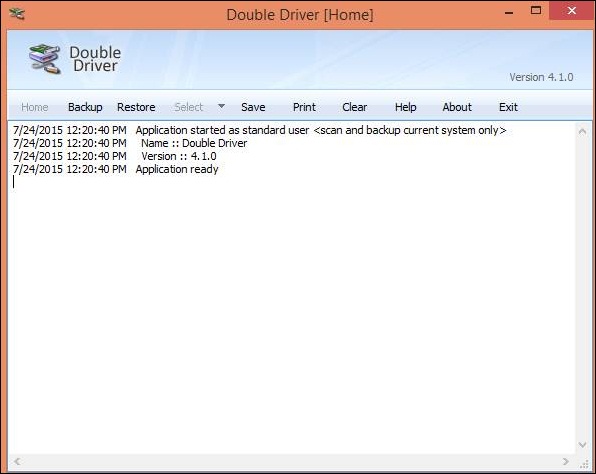
Step 2. Now you need to select the “Backup” tab and click on button scan a current computer and this software will scan out all the drivers installed on your computer.
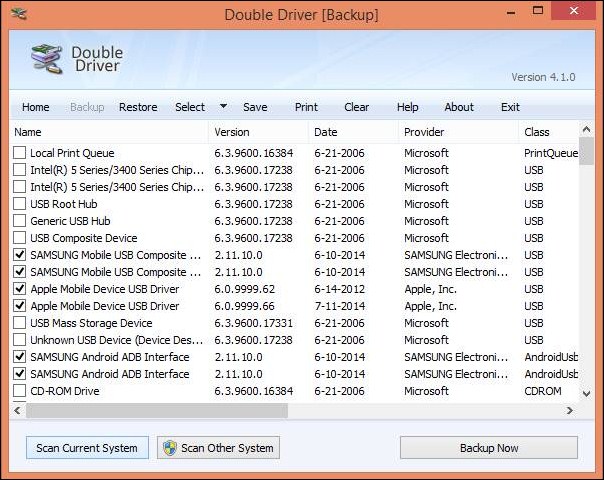
Step 3. Now tick all the drivers you want to make the backup and following that click on backup now button. Now select the path location where you want to save your backup file
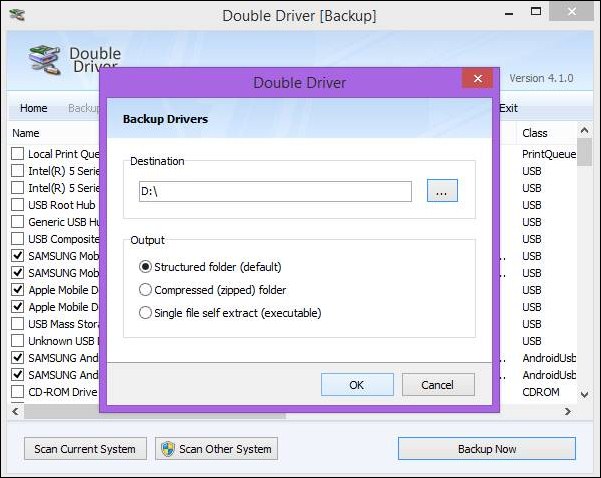
Don’t ever save the file on the drive where a window is installed as if your Windows get corrupted; then that drive has to be a formatted, and you will lose all your drivers.
Step 4. Now the backup process will start, and your driver backup file will be created on the set location. Now whenever you want to restore the driver then simply open double driver software and click on restore button and then locate the backup file and restore process will get a start.
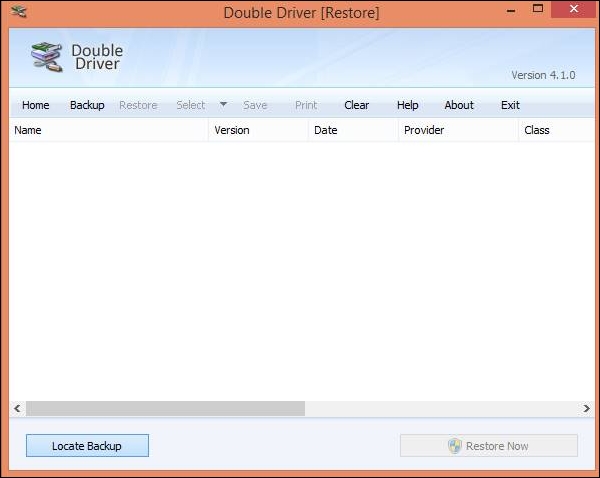
That’s it! Now the backup and restore of your drivers will be done easily on your Windows Pc.
Similar Apps:
# Driver Backup!
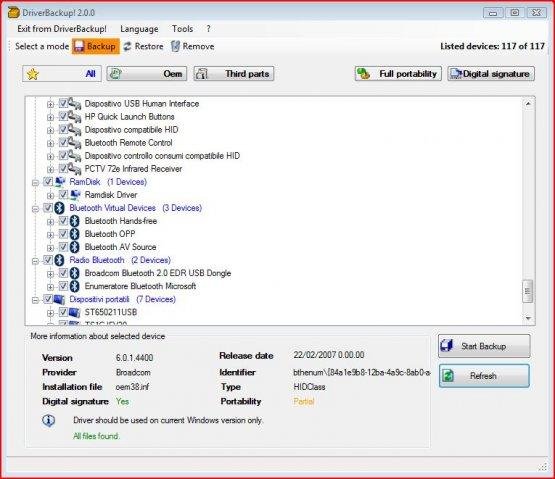
Fast and user-friendly free tool for drivers’ backup, restoration, and removal with command line options, automatic restoration from CD\DVD and path formatting. DriverBackup! It also includes an interactive command line builder.
Features:
- Backup & restore of Windows drivers
- Drivers’ backup from offline or non-booting system
- Unknown device recognition
- Command line switches with integrated command line builder
- Compatible with 64 bit systems
- Automatic generation of autorun files for drivers’ restoration
- No installation required
# Driver Magician Lite
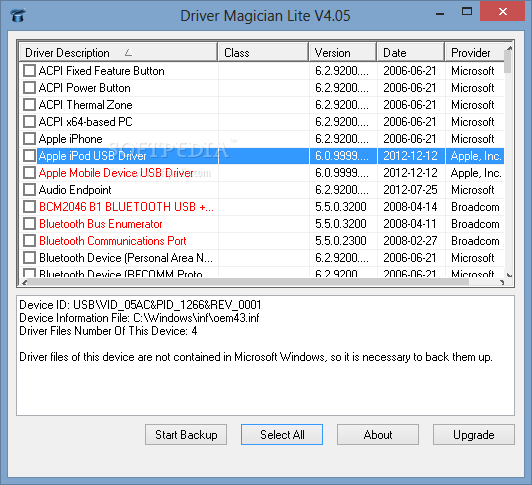
Driver Magician Lite is freeware, it identifies all the hardware in the system, extracts their associated drivers from the hard disk and backs them up to a location of your choice. Then when you format and reinstall/upgrade your operating system, you can restore all the “saved” drivers just as if you had the original driver diskettes in your hands.
Features:
- Support Windows XP/2003/Vista/7/8/8.1/10
- Device drivers backup
- Device drivers restoration
- Device drivers update
- Device drivers removal
- Live Update device identifier database and driver update database
- Detect unknown devices
- Back up more items such as My Documents and Desktop
# Driver Max
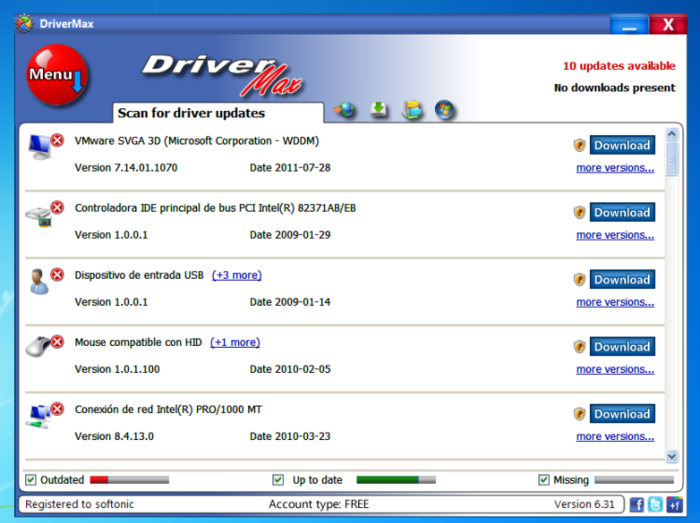
DriverMax is a tool that changes the way you update your computer drivers. Remember how hard it is to search for yourself all the drivers you needed? DriverMax changed that. You no longer have to do this by yourself, DriverMax has got you covered. It scans your computer and identifies missing or outdated/faulty drivers, downloads them and installs them for you.
# DriverGuide Toolkit
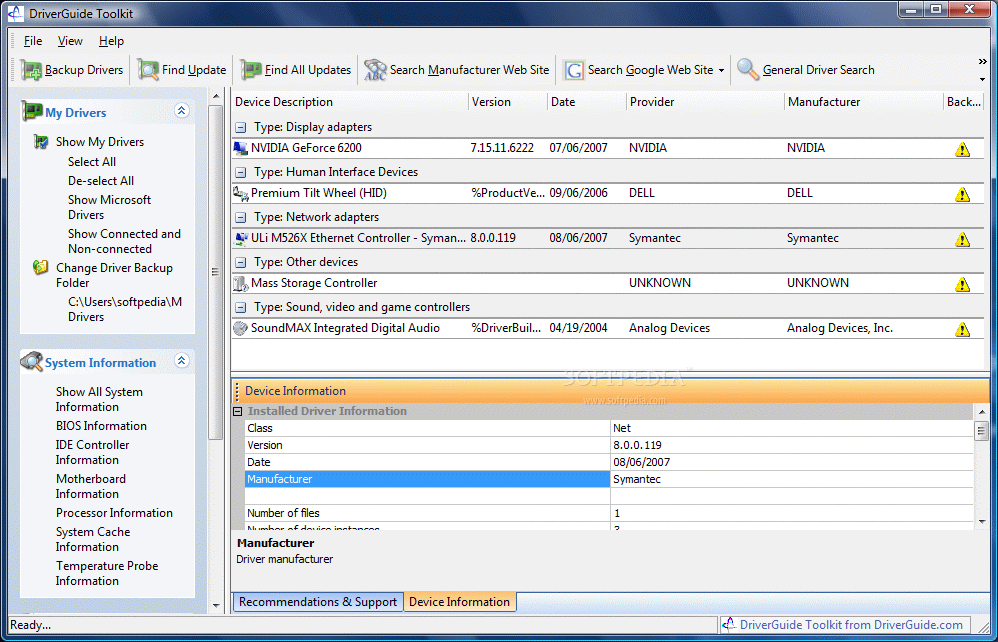
It simply scans for the lists of drivers installed on your computer and whenever you connect to the internet, it searches Driverguide.com or other sites to look for updates. It provides you the option to backup your currently installed drivers for safe keeping. You can even restore your drivers with the help of DriverGuide Toolkit.
# SlimDrivers
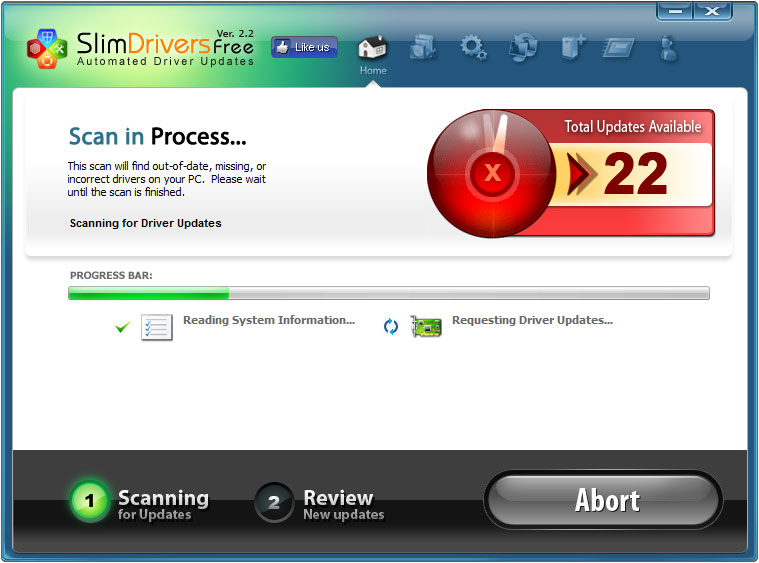
SlimDrivers not only detects when a driver needs updating but also identifies the proper executable for your system and initiates the driver install automatically. SlimDrivers also offers you a back-up and restore function, which will be essential if you notice any problems after updating.
Features:
- Advanced technology unlocks new potentials in the way you repair and optimizes a PC.
- Having a slimmed down update process makes it easier to get the latest drivers, including those that improve computer performance, PC function and user accessibility.
- With SlimDrivers and DriverUpdate, you can take control of the various drivers on your PC. Quick setup lets you find outdated drivers, update old drivers
- SlimDrivers and DriverUpdate are equipped to repair problems with the update and install processes automatically.
So above is all about How to Backup and Restore Drivers on Windows 7/8/10. With this, you can easily backup and restore all your PC drivers with a single click, and there will be no need to search and download each driver on an internet, just open the software and do your work with a single click. Hope you like our work, don’t forget to share our work with others too. Leave a comment if you have any related queries with this.



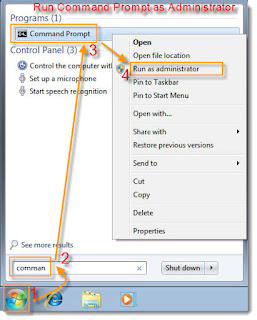


Comments
Post a Comment